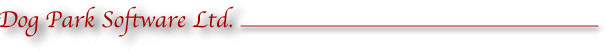
Ham Memory Management Software for Macintosh
What the Users are Saying about MacMemoriesManager...
I am new to Amateur radio, that is to say, I just passed my Canadian basic exam just two weeks ago, expect my call sign from Industry Canada is still a few weeks away :-( . However; I have been a Macintosh user since the beginning and an SWL for even longer. As a combo Christmas/birthday present I am the proud owner of a new Kenwood TS-2000. Great Rig, but a thick manual and lots of features including memories, 300 of them.
Like most eager new HAMs I read the manual and started to program my favorite places. I have quite a few. I gave up thinking this is going to take quite a bit of time.
To my delight I ran across a brand new program called MacMemoriesManager. It has solved all my problems with managing my programmed memories totally ! I am familiar with Don's MacLoggerDX and used it with my AOR-7030 SW receiver and now it also controls my new transceiver. Dons attention to detail is evident in every piece of software he writes. And most importantly is he tries to make it with Mac user interface in mind.
As it is new software no manual comes with it yet so I thought I would point out a few thing to those who wish to try it out.
Speed - Many of you might find that with the trial the software times out before your radio can send or receive all the memories.
The speed is a function of the CPU inside the radio. Don't bother raising the bit rate of the serial port on your rig - it likely won't deliver/receive the data any faster. I have my rig set for 19,200 which is plenty fast still it takes about 2 seconds per entry.
57,600 baud made no difference. The trial should make you confident that it will pull /push the memories from/to your rig.
Some rigs apparently are faster than others and range from under a second per entry to up to 7 seconds.
Regardless this is way way faster than programming with buttons!
The columns are movable so you can put you most important to the left leaving less used items to the right. As this is a new version I expect Don is already working on ways to change font sizes and types to accommodate various sizes of monitors.
I have an old 21" mother of a CRT on my PowerMac Cube so everything fits fine.
Quick Buttons for transfer - tip - if not sure what they are rest your mouse over them and a small help box pops up. But the placement and direction of the buttons explains much of the direction your sending, receiving, saving or opening.
Save to disk - Make backups while you play around with orders and entries. This is quite fast as compared to sending to your rig. When you are happy with the order send it up to the rig. I put MacMemories into the background and surf the internet while it does the latter.
On the Sort of cool side - have the rig on a memory channel and watching it change before your eyes... Ok maybe only me :-)
Of course you can reorder the memories and group them if your rig has a grouping option. For me Group 0 has local 2 Meter repeaters and group one has the 70 cm repeater and so on. This grouping and reordering is darn near impossible on the rig itself! Wouldn't even want to try that. Takes too much time from being on the radio!
With the TS-2000 the rig doesn't come with DTMF microphone (it optional extra - don't get me start on this subject) and it seems there is no way without it to program the names for various frequencies. MacMemoriesMamager to the rescue and now every memory has a label I can see on the display of the Rig.
There is a short list of rigs currently supported but I expect this to expand quickly based on demand. Send Don a note as this will let him know your interested and he will spend more time on writing the driver for your rig. Actually if you have a look at the wide range of support in MacLoggerDX I suspect you see similar list ;-)
Mac OS X Support - I believe this is Dons first Mac OS X only program. Let face it OS 9 is now 3 year old and while I expect Apple will continue to allow you to run OS 9 in Classic mode, the OS X environment is so much more stable, secure and with many new features. And OS X runs on anything with USB built-in. I myself don't run any OS 9 apps and after a short leaning curve appreciate OSX's elegance.
Price - well I look at it this way. I haven't purchased a virus checker because there are no viruses for OS X. So I used that money to buy MacMemoriesManager, which I do use now quite often. I can now quickly jump or scan to favorite repeaters weather channels and more with a turn of a knob!
I feel like I have finally tamed this Kenwood beast and am enjoying this new hobby even more!
I recently purchased a TH F6a tri-band HT. Super little machine with 400+ memories, TNC ready, and the ability to listen from 100 kHz to 1.3 GHz. But managing all of that storage capability via a keypad was not something I wanted to think about.
Kenwood supplies software for managing memories on the F6a and many other of its machines - but I am a died in the wool Mac user (from the Apple II days). I have used my share of DOS and Windows machines but I really didn’t want to put a Windows emulator on my beautiful dual processor G4.
So I started combing the web for Mac OS X software for the F6a. In the process I found MacMemoriesManager from www.dogparksoftware.com. But there was no driver for the F6a. I made contact with the developer, Don Agro, on March 16 and asked him when and if he might do the F6a version.
Two days later he released version 0.4 which included the F6a. I began using it immediately and what a joy! In moments I could download all 400 memories to RAM, modify previously stored channels, add new channels, shuffle channels by dragging the contents of a channel to a new location, change the Tone in a channel via a drop down menu, change the repeater offset via drop down, enter a name for the channel in the alpha-numeric storage area for the channel and much more. Then at the touch of a button I could upload the entire set or upload just one channel at a time.
There were buttons for saving the radio’s memories to a disk file but they didn’t work. For the next couple of days we chased the problem via email. Very soon Don found that the operating system I was using (10.2.8) did not support a storage call he had been using. Bingo, he sent me a new version and all was working!
Now I can download the F6a’s memories directly to disk or to RAM and then Save to disk. I can load the file from disk to radio memory of from disk to RAM and then one at a time or all at once to radio memory. Complete flexibility!
Editing-wise you also have choices - in addition to MMM’s very user friendly and intuitive display of your radio’s memories, you can save memories to disk with an .xls extension on the file name and open the file in Excel. Use Excel’s Sort command to reorder your radio memories (don’t forget to highlight complete rows) by Rx frequency or Group or call sign or whatever. Save the file to disk and re-open in MMM and you are ready to revise your radio’s memory.
In my area we have a number of events for which amateurs provide communications support. Because of the topography we have lots of repeaters with relatively small reception patterns. Thus as we move from event to event we find it necessary to use different sets of repeaters. MMM allows me to keep as many different sets of repeater channels as I want on my computer. Then just before each event I upload a memory set tailored to the event - just launch MMM, select the appropriate file, and upload -- two buttons versus many many many key presses on the radio.
MMM is a magnificent memory manager for the Macintosh user with a TH F6a or any other of the 12 currently supported transceivers. And the developer, Don Agro, provides the best software support I’ve encountered in years!
Highly recommended! Check it out! www.dogparksoftware.com