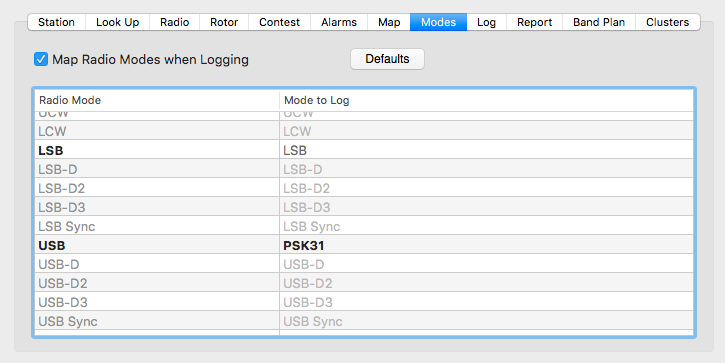
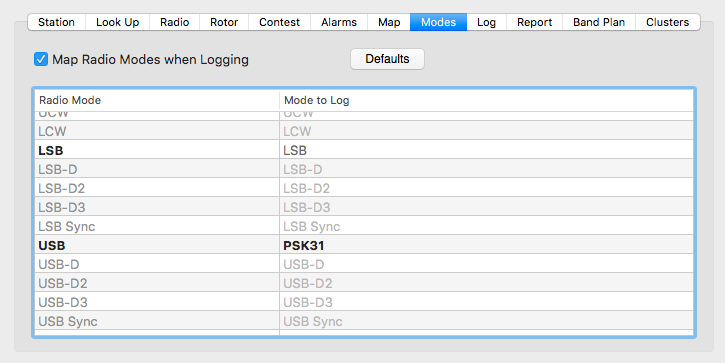
The mode popup in the radio VFO Panel reflects what mode the radio is actually set to (the Native Radio mode).
If you want to display and log a different name for that mode, you could change the mode mapping of USB or USB-D to PSK31 with the Modes mapping pref and when you select USB from the mode popup it will display and log as PSK31. If you decide to work voice USB, then you would change the mode mapping from PSK31 back to USB and when you select USB from the mode popup it will display and log as USB. Likewise you could map USB-D to FT8. Mapped modes will display in italics in the Spots and DX panels.
The modes that are supported on your connected radio (Native Radio modes) are shown in bold text and only the corresponding Mode to Log can be edited.
Editing the Mode text in the DX Panel will automatically adjust the mapping so that your change will "stick" until you edit it again or change the Mode Mapping in the Prefs.
If you want to assign specific modes to specific bands or sub-bands then edit the sample band plan delivered with MacLoggerDX and add the actual radio modes desired for each sub-band and select it in the Station Prefs.